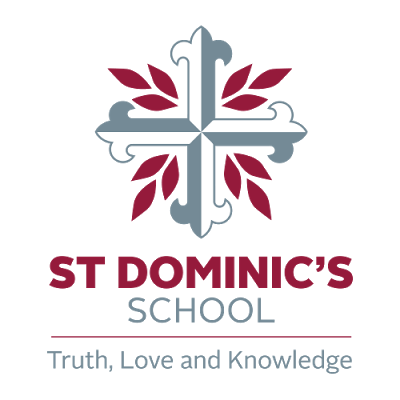On Wednesday, 15th February, we will be setting up the Year Five students’ iPads with the Jamf (Zuludesk) management system. As outlined in the BYOD iPad document sent home last year and located on our school website, Jamf is a piece of software that allows staff greater control over which apps are seen/ used by students throughout the school day.
In order to install Jamf, an iPad needs to be restored to its factory settings. Please note that restoring an iPad to its factory settings will result in all apps, photos, settings etc. being removed from the iPad, essentially returning it to what it looked like out of the box. We suggest that prior to Wednesday, 15th February, all photos and important information is removed from the iPad to ensure nothing of value is lost. Apps purchased using an Apple ID can be re-installed easily using the same ID after the iPad has been restored.
We are asking for your support with this set up by sending the iPad to school on this day fully charged with the following preparations complete:
- Ensure ‘Find my iPad’ is turned off
- Sign out of all accounts, including Apple ID/iCloud.
- Restore iPad to factory settings
To assist you with restoring the iPad to its factory settings, below are links that you may find helpful.
- A step-by-step guide to turning off ‘Find my iPad’ can be found here.
- A guide to restoring an iPad to factory settings is located here.
The iPads will be returned to students on Wednesday afternoon, and then you will be able to reinstall the apps you wish your child to have access to outside of the Jamf controlled time periods. Apps required by the school will either be automatically installed by us using Jamf or via a request forwarded to families by Danielle Rimmer seeking a particular app to be purchased by parents and loaded onto the iPad at home.
If you have any questions regarding the use of Jamf in the classroom, please contact Kylie Phillips.
Thank you for helping us to make this process as smooth as possible.
Leon Bolding
Principal